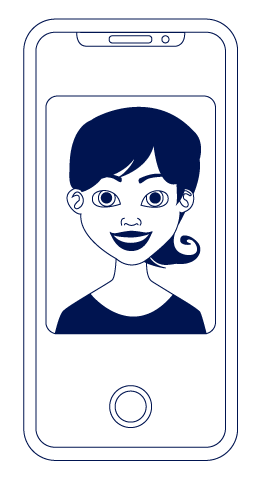
Using your computer or mobile device, take a passport-style photo.

Upload your photo to the database.

To ensure the photo meets the requirements of your university or organization, compare the photo you uploaded with the sample ID card generated by the software.
With our auto approve and auto deny feature, you'll receive an email indicating the status of your photo submission.
MyPhoto5 also has a powerful admin tool that allows users to bulk approve or bulk deny large numbers of submissions. Once approved, the photo is formatted to meet your university or organization's requirements and then imported to your card system for immediate production.
For over a decade, MyPhoto5 has become compatible with the following card systems: